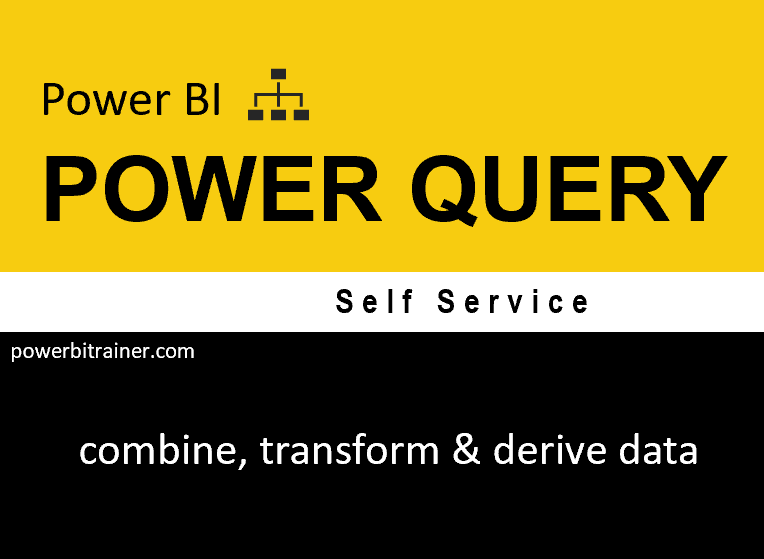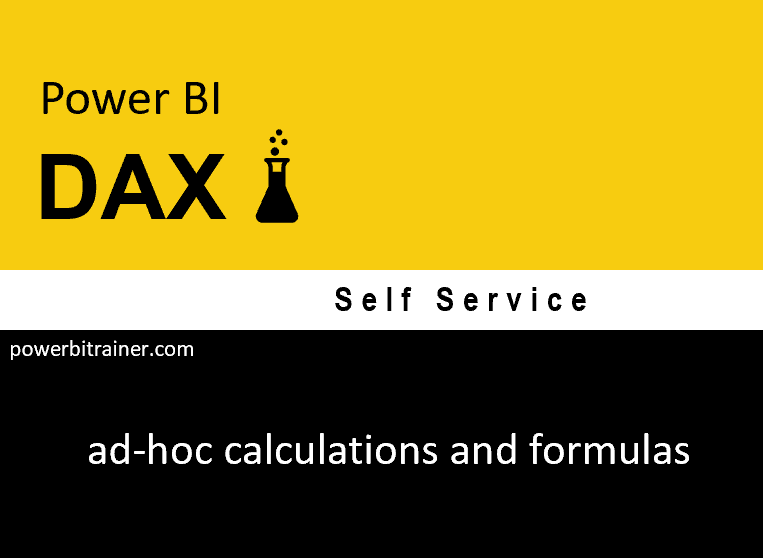Power BI is a comprehensive analytics tool that can be used to create operational reports and interactive dashboards. It was designed to be a self service tool that could be used by anyone, and for the most part that is true. It is very easy and very fast to take well prepared data and then turn it into beautiful visualizations with Power BI. However, data is generally not well prepared.
Data typically lives in many different tables, or even worse, sometimes data is not in tables at all. Sometimes data is unstructured and raw. Sometimes data needs to be compiled from many sources, like; web sites, text files and data bases and then joined together. And sometimes data is semi formatted into one column. That one column, may have six or seven, different pieces of data that would be better suited, spread into separate columns. The process of compiling, transforming, and deriving data is called data preparation.
Data is rarely perfect and ready to be used to build visualizations, usually data preparation needs to done first. The problem is that while data visualizations are easy to learn, data preparation is not. Data Preparation within Power BI requires a working knowledge of three languages; Power Query, The M Language and DAX (Data Analysis Syntax). These three languages can have a steep learning curve, realistically speaking, probably about six months. Learning the M language without previous programming experience can take years. The point is that learning basic visualizations in Power BI is simple, but mastering Power BI is an entirely different proposition.
Everyone knows that in order to get to a specific place you must first know where you are going. In terms of Power BI, the place you want to go is knowing how to create beautiful visualizations. So, working with visualizations is probably the best place to begin. Understanding the Visualization tools within Power BI will help you understand the best formats for data. It will also show you where potential deficiencies are within data, which will in turn help you become better at preparing data. Begin with the visualization layer first and then move into Data Preparation after you have mastered Visualizations (see this course on Udemy).
THE POWER BI LEARNING PATH
Visualizations
Begin with
Power BI Visualizations
Power Query
Then you should learn
Power Query and some “M”
DAX
Finish up with
DAX (Data Analysis Syntax)
We believe the best way to learn Power BI is to learn Visualizations first, then learn Power Query and enough “M” language to get the job done, and then finish up with DAX. In our visualization course you will learn to connect to text files and excel files, you will also learn some basic data transformation, some basic DAX, but mostly you will learn about visualizations. Learning visualizations first, will help you understand what visualizations expect. That way you will be able to predict data deficiencies while preparing your data.
We are creating several visualization courses with different data sets. We find that when learning visualizations it is important to have some subject matter knowledge before beginning. With that in mind, we decided to build our first Power BI visualization course using data that many people are familiar with, the NFL.
Our Power BI, NFL Visualization course will teach you the basics of visualizing data. It also attempts to teach basic analytics concepts, like what is the purpose of analytics? The purpose of analytics is to supply answers to difficult questions. Here is an example:
If you ask the question, which teams have more starters from the NFL draft, it is easy to calculate. In fact, in this course, you will learn how to calculate that exact answer. The harder thing to predict is the reason why a team has more starters from the draft. Does it mean that they are better at drafting players or does it mean that their roster is so weak that any player drafted will be better than the players they currently have?

It is important to understand the the science of analytics is great for answering specific questions, it is not always great at determining the reasons for these answers. In short, analytics is the science of “What”, not the science of “How”. With that in mind here are a few questions that we will ask and answer in this course:
What is the average age of each team in the NFL?
What is the average cap hit by age?
How many players are there in the NFL at each age?
Is there a correlation between age and pay?
What is the completion percentage of each team in the NFL?
What is the completion percentage broken down by zone; short left, short middle, short right, deep left, deep middle and deep right?
Which team throws the most interceptions by zone?
Which team has to most completions by zone?
Which teams have the most starters from the NFL draft?
Which teams get more starters from free agency?
Which team spends the most money on their offensive line?
Which positions are drafted the most?
How many players are drafted at each position?
Which draft rounds produce the most starters?
Where is the stadium location and the stadium capacity for each team?
Display stadiums by a specific playing surface.
Display stadiums by roof type.
Display salaries by position.
Here are the Power BI elements you will learn in this course:
connecting to data
Learn to connect to spread sheets and text files within Power BI Desktop.
Power BI Query Topics
Learn to rename files in Power BI Query.
Learn to promote headers in Power BI Query.
Learn to filter data in a column with Power BI Query.
Learn to remove top rows in Power BI Query.
Learn to add and remove steps within the Power BI Query editor.
Learn to add conditional columns with the Power BI Query editor.
Learn to split a column in Power BI Query.
Power BI DAX statements
Learn to SUM
Learn to get percenatages
Learn to Count
Power BI Visualization Editor
Learn to create stacked column charts
Learn to create stacked bar charts
Learn to create donut charts
Learn to create cards.
Learn to overlay visualizations to create interactive info-graphics.
Learn to create line charts.
Learn to create area charts.
Learn to create maps.
Learn to create slicers.
Learn to create tree maps.
Learn to create tables.
Learn the difference between stacked charts and clustered charts.
Learn the difference between bar charts and column charts.
Learn about the field well and how language semantics change depending on the visualization type.
Learn format visualizations to make your visuals really pop.
Learn to filter at the visualization level.